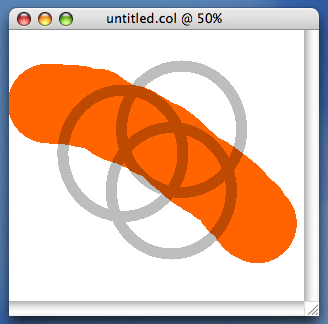User Manual - Paint Tool
Paints onto the current layer.
Open a tiff image.
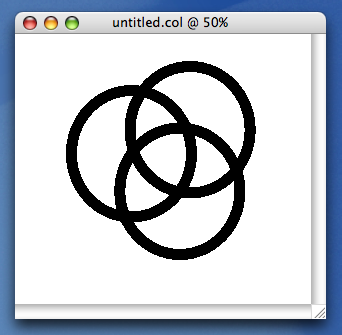
Add a new layer. Set it's color.
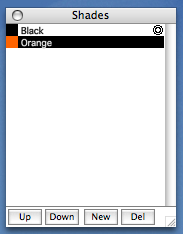
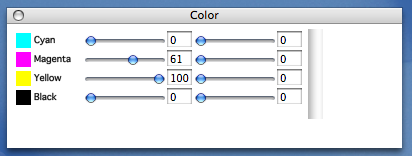
Resize the brush. Hold down the command key while dragging.
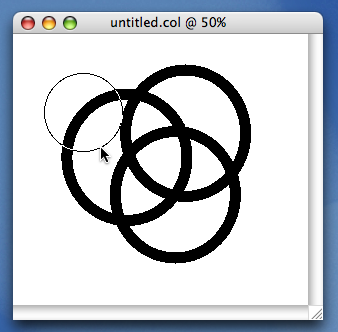
Paint.
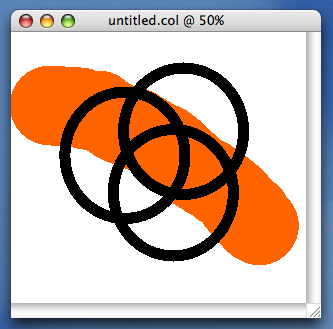
Temporarily change the black to gray. You will be able to see the overlap of the colors.