User Manual - Erase Tool
Erases from the current layer.
Open an image.
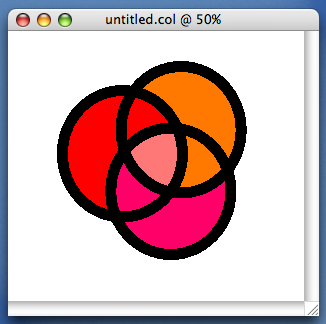
Select the layer to erase.
Change the brush size (hold down the command key and drag).
Erase the image.
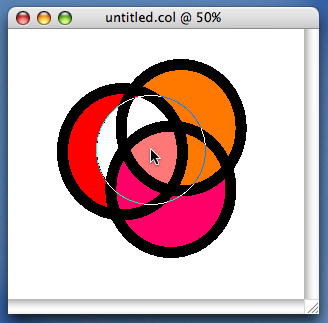
Only the current color is erased. In this case, the red layer.